Coloring Rules
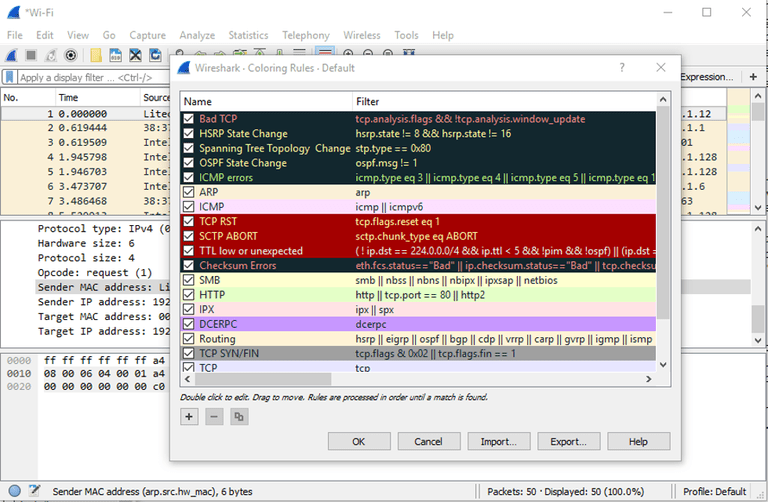
While Wireshark's capture and display filters allow you to limit which packets are recorded or shown on the screen, its colorization functionality takes things a step further by making it easy to distinguish between different packet types based on their individual hue. This handy feature lets you quickly locate certain packets within a saved set by their row's color scheme in the packet list pane.
Wireshark comes with about 20 default coloring rules built in; each which can be edited, disabled or deleted if you wish. You can also add new shade-based filters through the coloring rules interface, acessible from the View menu. In addition to defining a name and filter criteria for each rule, you are also asked to associate both a background color and a text color.
Packet colorization can be toggled off and on via the Colorize Packet List option, also found within the View menu.